Push By Angle
Last Updated on 28/01/2016
version 1.0.0
| PushByAngle modifier – 3dsmax’s scripted modifier allows to “push” object vertices outward or inward along the average vertex normals on the value which is calculated from the angle of two chosen objects. PushByAngle extended version of 3dsmax’s Push modifier. Modifier support any kind of geometry objects. | 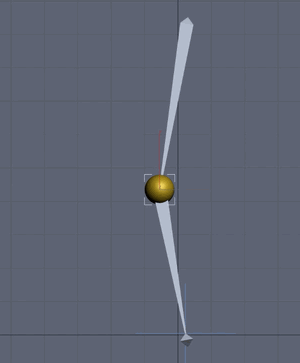 |
UI:
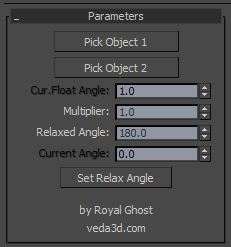 |
– Pick Object 1 : One of the objects to calculate the angle – Pick Object 2 : Another object to calculate the angle (object with PushByAngle will be middle object for the calculated angle) – Cur. Float Angle: Float value calculated from the angle degree (wired with Push Value) – Multiplier: Multiplier float of Cur. Float Angle parameter – Relaxed Angle: Initial angle in degrees between three objects where Cur. Float Angle == 0 – Current Angle: Angle in degrees between Object 1 – PushByAngle object – Object 2 – Set Relax Angle: Assigns current angle between three objects to Relaxed Angle parameter |
Installation Instructions:
Place MAXScript file (.ms) to 3dsmax/plugins, then restart 3ds max. PushByAngle appears in Modifier List.
Version History
| v1.0.0 (08.10.2015) | – Initial release for 3ds max 2012-2016+. |
Usage examples:
Tags : download
