Lit Sphere material for Arnold in 3ds max 2018
Last Updated on 02/05/2020

How to create a Lit Sphere material for Arnold render in 3ds max 2018? Arnold has no such built-in shader, and I was looking for possible options in the internet and found shader Matcap (texture) written in the OSL for Vray. Arnold 5 for 3ds max 2018 just began support OSL shaders that turned out to be very handy. However, I had to fix original code of shader so get it to work properly with Arnold in 3ds max.
I suggest using the OSL shader by attaching it to Matte map rather than to Map To the Material material, that will allow avoid calculation indirect lighting for this shader.
The image in the shader parameters must be specified with the full path of the file. You have to enter the path manually, because the current version of MaxToA is not to open a file dialog through the UI for OSL shaders :-(.
LitSphere images collections
– nidorx collection by nidorx
– pixelcg.com collection by pixelcg.com
– orgelf’s collection (1),(2),(3) by orgelf
– eat3d.com collection by eat3d.com
Installation:
For the installation you must copy the shader Litsphere_Arnold.osl to the folder X:\3ds Max 2018 \Plugins\MAXtoA\, and then restart the 3ds max.
Shader will be available in Maps -> Arnold -> OSL -> Litsphere Arnold
If you are not familiar with the material Lit Sphere, I recommend you read this article that I wrote earlier.
I await your comments!

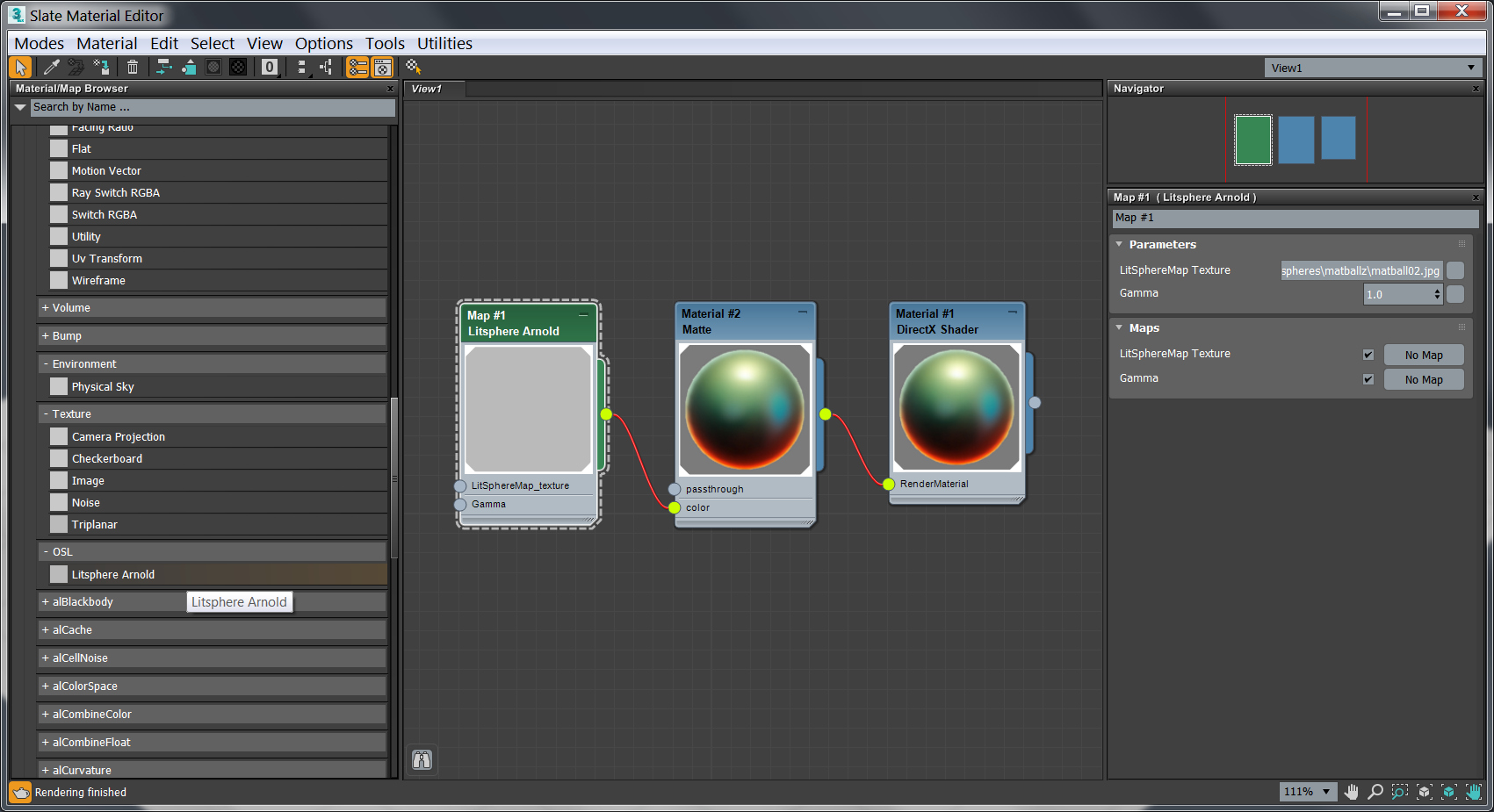
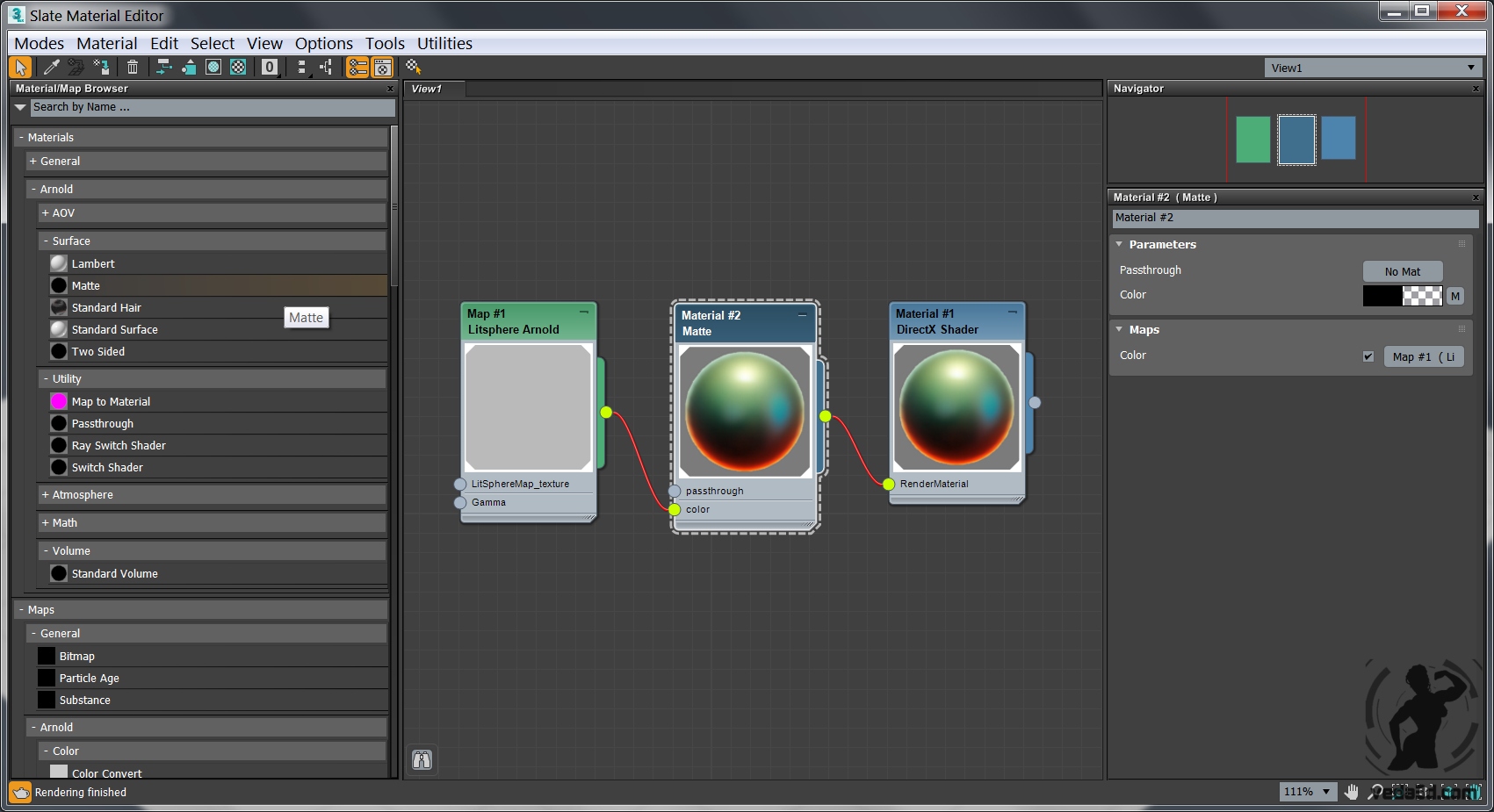
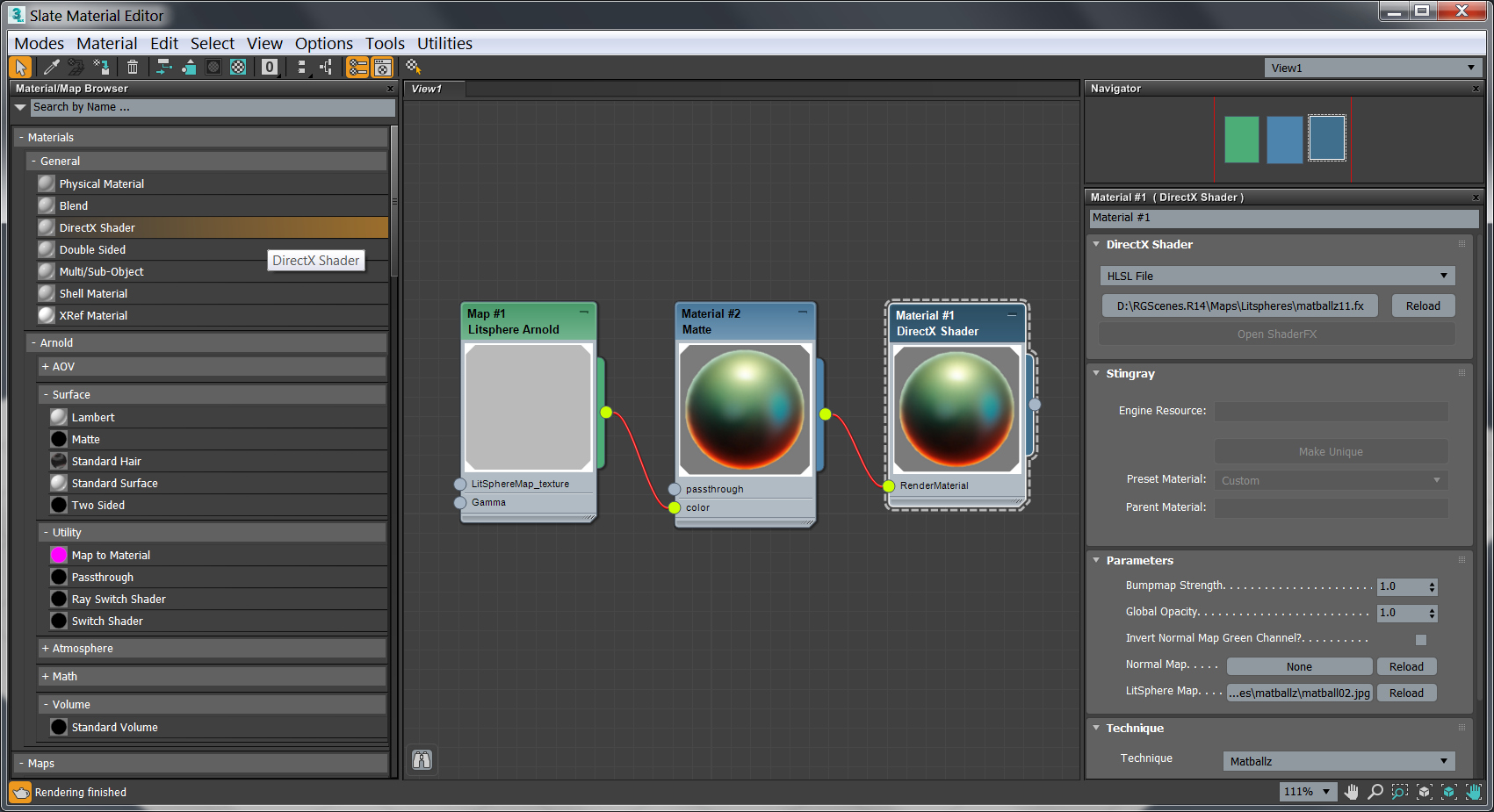
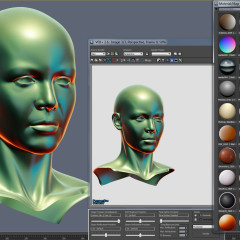
Did you mean to provide a download for your tweaked version of the shader? You reference what I assume is it by name (“Litsphere_Arnold.osl”) under the installation instructions, but I don’t see anywhere to download it.
Thank you for mention it. Something wrong happened with site. Download link fixed.
great tutorial !, can you get some cutoff transparency in some way?
Thank you. Sadly now I have not time for that.
Is it possible to use this material together with a normal/bump map?
Yes, try this.