Poly Loop Soft Select
Last Updated on 24/07/2019
version 0.5.0 for 3ds max 2012-2020+
|
Poly Loop Soft Select – 3dsmax MAXScript, allows when working with Editable Poly object in Edge sub-object mode filter Soft Selection by selected edge’s loop. When Poly Loop Soft Select filter Soft Selection only edges which connected to selected edge will remain. |
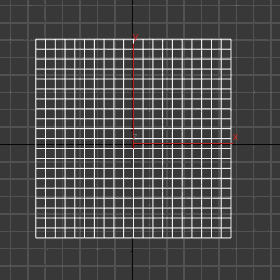 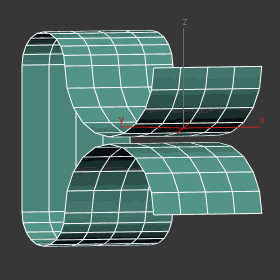 |
How use:
- Select Editable Poly object -> switch to Edges sub-object mode -> select one edge or a few edges -> switch on Use Soft Selection
- Run Poly Loop Soft Select
- For unlock filtered edges is necessary to disable Lock Soft Selection (Editable Poly -> Soft Selection) which automatically enabled after Poly Loop Soft Select was run.
Usage examples:
Version History
| v0.5.0 (02.07.2015) | – Initial release for 3ds max 2012-2016+. |

What a great script! Been using it for a good amount of time, and it has saved me a lot of tiresome manually falloff work with Soft Select.
Continue the good work (both with weights and scripts)!
Hey, this script looks awesome and I would love to try it. Unfortunately I can not get it to work with 3Ds Max 2019… Is it something I am doing wrong? Any help would be appreciated.
Please describe what happening more precise. On my side, script works with 3ds max 2019 as expected.
This is sooo useful – thank you! It reminds me of how Softimage used to handle soft selection. How Autodesk could throw it all away without adapting or even being aware of some of the workflow gems in XSI is a mystery.
Glad to know to know that you find it useful!
Btw, I have plans to improve this script to make it more interactive.
Great to hear about that, I’ll definitely keep an eye out 🙂